It’s Not Your Salesforce Org—It’s Your Strategy
- Kyle Schlotfelt

- Mar 25
- 5 min read

At some point, every growing business that’s adopted Salesforce hits the same wall.
The dashboards are there.
The fields are filled in.
The automations are technically working.
And yet… something’s not clicking.
Your team is frustrated... Adoption is slipping...
Executives aren’t getting the insights they expected.
Salesforce—the platform that was supposed to streamline your business—is starting to feel more like a clunky to-do list in the cloud.
This isn’t a Salesforce problem...
It’s a strategy problem.
The Symptom: A Technically Working Org That Still Fails the Business
At Cloud Journey Group, we’ve seen this scenario play out dozens of times.
A company comes to us and says:
“We implemented Salesforce last year, but our reporting is still a mess.”
“We thought we were getting automation, but things feel more manual than ever.”
“Our team hates logging in. Nothing feels connected.”
When we dig in, we usually find the same thing:
A system that was configured based on someone’s best guess—or a checklist of requirements—rather than a deep understanding of how the business actually works.
The fields make sense in isolation. The workflows technically follow a process.
But zoom out, and it’s clear there’s no real platform strategy tying it all together.
So what does that actually mean?
Platforms Aren’t Just Tools—They’re Foundations

Salesforce is more than a CRM.
It’s a platform. A living system designed to support how your business operates.
And like any system, it’s only as strong as the blueprint behind it.
If you build a house without architectural plans, it might look fine—until it rains, or until you try to add a second floor, or until someone asks where the plumbing is supposed to go.
The same goes for Salesforce. Without strategic alignment across departments, a clear understanding of your operating model, and a long-term roadmap, you’re building on sand.
The Common Mistakes (and Why They Happen)

Let’s break down a few real-world examples we see all the time.
Trying to Make Salesforce Do Everything (Without Support)
One of our clients—a fast-scaling professional services firm—tried to manage all their project delivery inside standard Salesforce objects. They created custom fields, custom objects, and complex automations to track milestones, hours, and resourcing.
It was duct-taped together, and it worked… sort of.
But they hit a wall fast. Reporting was unreliable. Time tracking was inconsistent. Projects lacked visibility. And their finance team couldn’t tie billing back to delivery.
What they needed wasn’t more Salesforce development.
They needed Certinia PSA—a purpose-built tool that plugs directly into Salesforce and manages the entire delivery lifecycle with structure and consistency.
Siloed App Stacks That Don’t Talk to Each Other
We’ve also worked with companies running Salesforce, Dropbox, DocuSign, and Google Drive—separately. Each app was valuable on its own, but nothing was connected. Project documents lived in someone’s personal drive, and sales contracts had to be manually uploaded and shared.
No automation. No version control. No consistency.
Compare that to how we use Box internally:
• Our SOWs, MSAs, and Change Orders are generated from templates, tagged to the right records, and stored automatically inside Salesforce.
• Project documentation is centralized and secure, accessible to the whole team.
• We can collaborate in real-time without leaving the platform.
The result? Less chaos. Better visibility. More time spent on actual work.
Implementing Features Without Understanding the Process
This is maybe the most common issue we see.
A client wants lead routing. So they get a lead assignment rule based on zip code.
Then they add new territories. Then new lead sources. Then a marketing campaign that doesn’t fit the logic. Now the rule breaks, and they’re back to manual assignment.
The feature worked. But it wasn’t designed with flexibility or growth in mind.
That’s the difference between checking boxes and building architecture.
Why Strategy Needs to Come First
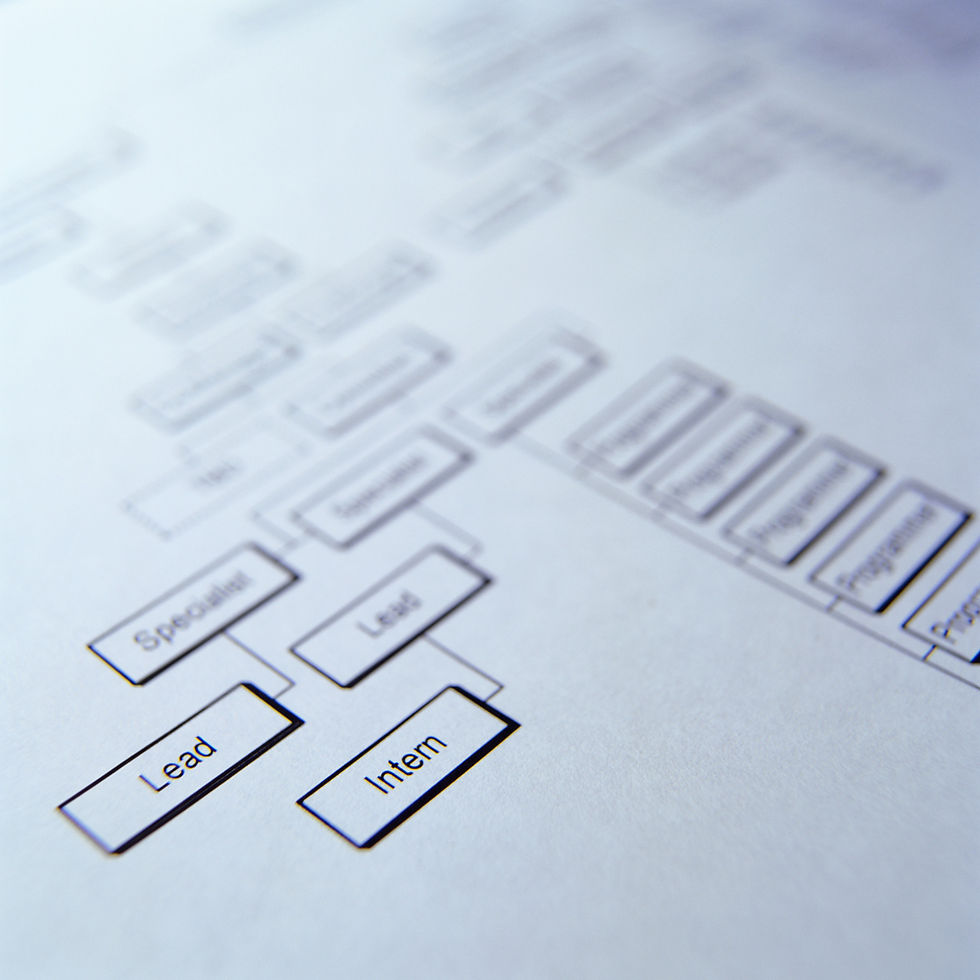
Salesforce is incredibly flexible. That’s both its power—and its trap.
You can build almost anything. But should you?
Without a process-first mindset, you end up designing for the way things are, not the way they should be. And that creates long-term problems:
Inflexible systems that can’t scale with your business
Frustrated users who see Salesforce as a blocker, not an enabler
Inefficient operations with duplicate work and inconsistent data
Poor ROI from an investment that doesn’t deliver
We approach every implementation—and every org fix—with a simple principle:
Technology should serve the business, not the other way around.
That’s why our projects always start with discovery. We get to know how your business actually runs, where the pain points are, and what your goals look like six months, one year, and three years from now.
Then, we design Salesforce to enable that journey—with the right ecosystem tools layered where they fit.
How We Do It at Cloud Journey Group

Here’s what a real strategy-led implementation looks like.
We Lead with Process, Not Features
We don’t start with “What fields do you want on the Opportunity?”
We ask:
What’s your sales cycle look like?
What are the handoff points between teams?
Where are deals getting stuck?
What insights do you wish you had?
From there, we map features to process—not the other way around.
We Build with the Right Tools for the Job
Salesforce is the foundation.
Certinia PSA is our go-to for services delivery, resourcing, and billing.
Box is our document hub.
And we bring in the right mix of AppExchange tools to solve specific needs.
Each app plays to its strengths. And because we architect the integration upfront, they work together seamlessly.
3. We Design for What’s Next
We don’t build to just get you live. We build with future phases in mind.
That means:
Naming conventions that scale
Data models that adapt
Automations that grow with your team
Roadmaps that evolve as your business matures
And when we stay on as a managed services partner, we help execute that roadmap every step of the way.
The Cost of Getting It Wrong

Let’s talk about what happens when you don’t lead with strategy.
Here’s what we often hear:
“We’ve invested six figures in Salesforce and can’t get the reports we need.”
“We had to rebuild our entire sales process because it didn’t fit the system.”
“Every time we add a product line, it breaks something else.”
Sometimes the fix is light—realignment, cleanup, some new automation. Other times, it means ripping out and rebuilding large portions of the org. Either way, the cost of not having a strategy is real:
Wasted time, lost revenue, poor user adoption, and missed opportunities.
So—What’s the Fix?
If your Salesforce org “works” but still feels off, it’s time to step back and ask the big questions:
• Does this system reflect how our business actually operates?
• Can it scale as we grow?
• Are the right tools in place—or are we forcing the wrong ones to do too much?
• Do we have a platform strategy, or just a collection of features?
And if the answers aren’t clear—it might be time to bring in a partner who sees the big picture.
Final Thought: Salesforce Alone Won’t Fix the Problem

We say this with love: Salesforce is not the hero of your story... Your business is.
Salesforce is the enabler. A platform that, when designed right, will help you scale, streamline, and succeed. But only if you build it with intention.
That’s what we do at Cloud Journey Group—whether you’re starting fresh, switching partners, or cleaning up the past.
We’re not here to just get things working.
We’re here to make sure they work for you.
Need a strategic second opinion on your Salesforce org?
Let’s talk. Whether you’re looking for a smarter implementation, better reporting, or a platform that finally reflects how your business runs—we’re here to help.



Comments